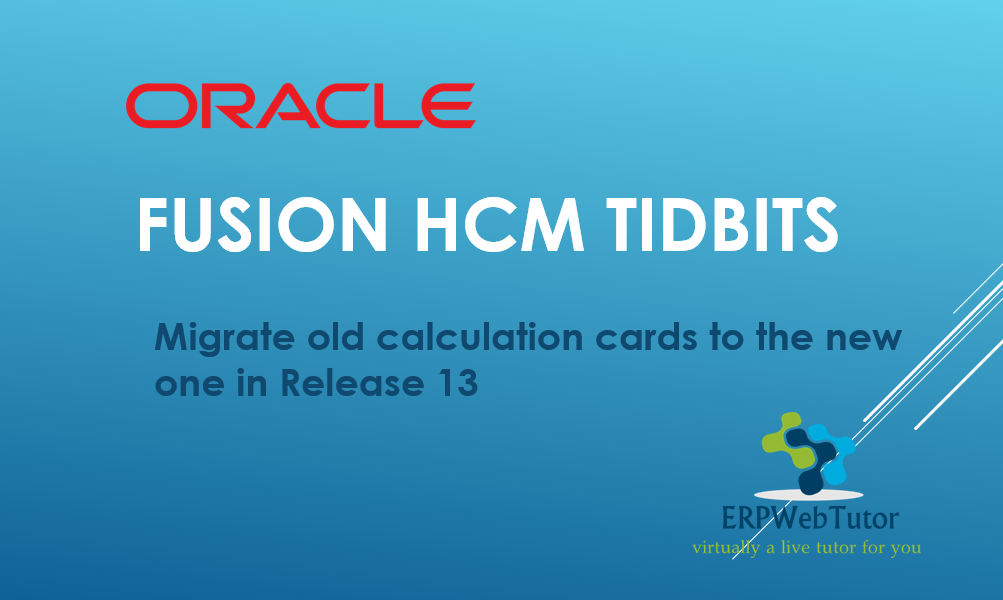
In this article, we will demonstrate how to Migrate Payroll Calculation Cards to the latest in release 13. The whole exercise is broken down into 5 steps.
Step 1: Create the profile options as per instructions provided by Oracle
Create the profile options:
| Profile Option Code | PER_PERSONAL_INFORMATION_RESPONSIVE_ENABLED |
| Profile Display Name | PER_PERSONAL_INFORMATION_RESPONSIVE_ENABLED |
| Application | Global Human Resources |
| Module | Personal Information |
| Description | Enable the new responsive Personal Information pages |
| Start Date | 1/1/50 |
| End Date | (Leave blank.) |
| Profile Option Code | PAY_PAYROLL_RESPONSIVE_ENABLED |
| Profile Display Name | Mobile-Responsive Payroll Pages Enabled |
| Application | Global Payroll |
| Module | Common Payroll Objects |
| Description | Enable the mobile-responsive payroll pages |
| Start Date | 1/1/50 |
| End Date | (Leave blank.) |
Step2: Assign the values to the profile options at the site level
Step 3: Set the employment model at the legal entity level
Step 4: Set the payroll profile.
Exact value: ORA_CIR_ENHANCED ENHANCED_RESOLVER ENHANCED
Step 5: Run the synchronization process from the payroll checklist area.
The following video shows all the setups in a step by step manner. You will then be able to view the new calculation cards screen as a Payroll specialist and also as an employee.
For complete training on Fusion visit our Fusion HCM Courses
We also recommend you to visit Oracle Forums and explore Oracle Support to learn more scenarios and solutions.
For interesting requests and solution consider visiting Oracle Cloud Customer Connect.



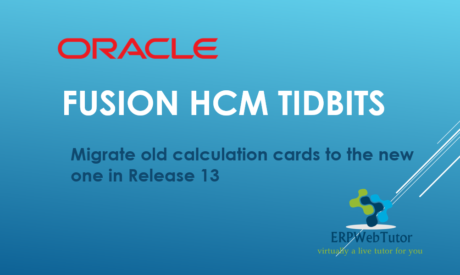
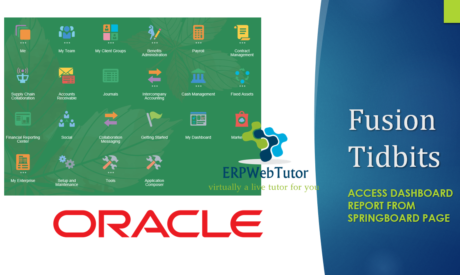


0 responses on "Migrate Payroll Calculation cards to the latest in release 13"