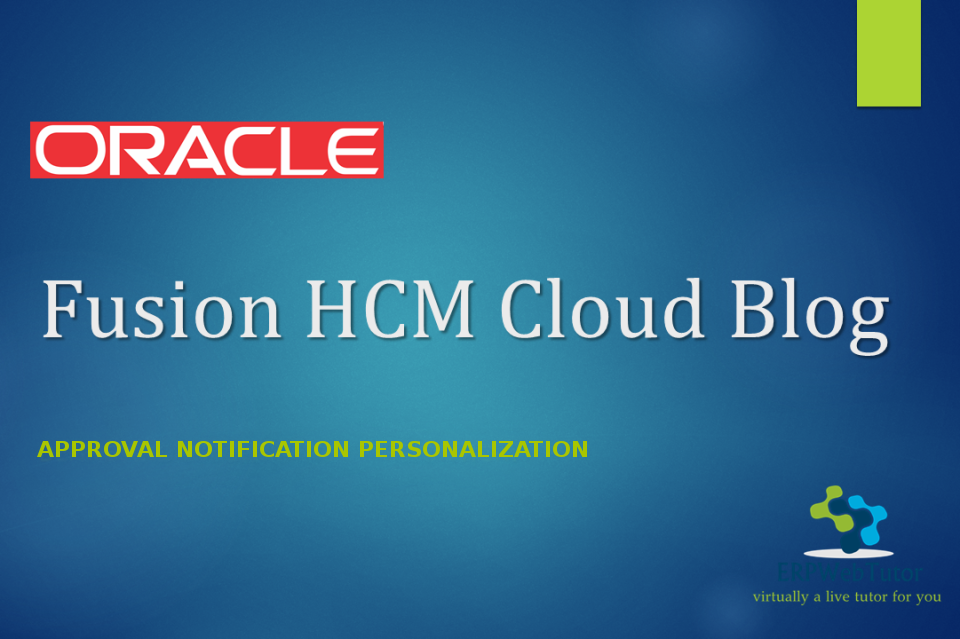
I don’t know why but a very important improvement in Release 10 Oracle HCM Cloud left unnoticed. I decided to fill this gap.
Customization of approval notification has always had a high priority in every Oracle E-Business Suite implementation project I have been involved. Unfortunately there wasn’t other way to achieve this requirement than provide customization of standard workflow processes. It wasn’t so easy because you had to create VO extensions to have additional fields on the notification and so on.
That’s why I was so happy when I found out that it could be achieved by using the Page Composer in Fusion HCM Release 10.
Using the Oracle Page Composer, you can show and hide various components of the notification, including fields, labels and regions. You can also add custom text, external links and embedded content to the page.
The following table shows approval transactions that are available for personalization:
| Work Structures approval transactions | HR Approval Transactions |
| Location (Create, Update, Delete) | Add Contingent Worker |
| Organization (Create, Update) | Add Pending Worker |
| Positions (Create, Update, Delete) | Promotions |
| Job Family (Create, Update) | Create New Contract |
| Job (Create, Update, Delete) | Change Manager |
| Grade Rate (Create, Update, Delete) | Manage Work Relationship |
| Grade (Create, Update, Delete) | Add New Person |
| Grade Ladders (Create, Update, Delete) | Add Work Relationship |
| Transfer | |
| Manage Directs | |
| Change Work Schedule | |
| Add Non Worker | |
| Manage Employment | |
| Create New Assignment | |
| Change Location | |
| Termination |
The following steps show you how to implement this feature:
- First of all you have to set up one of the approval transactions mentioned before.
- Activate a sandbox. Using the Page Composed is allowed only in the sandbox mode.
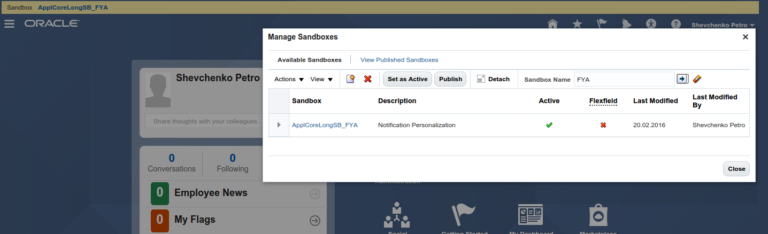
- Open the Page Composer within a notification page and insert needed content. You can insert text area, links, embedded pages, OTBI reports.
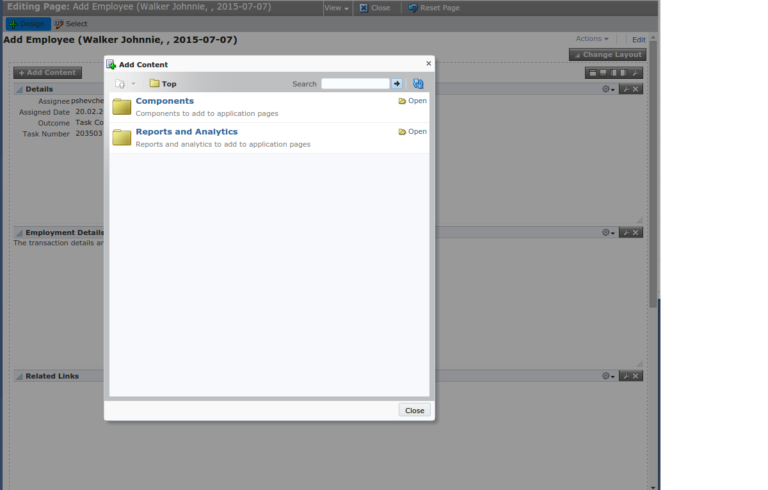
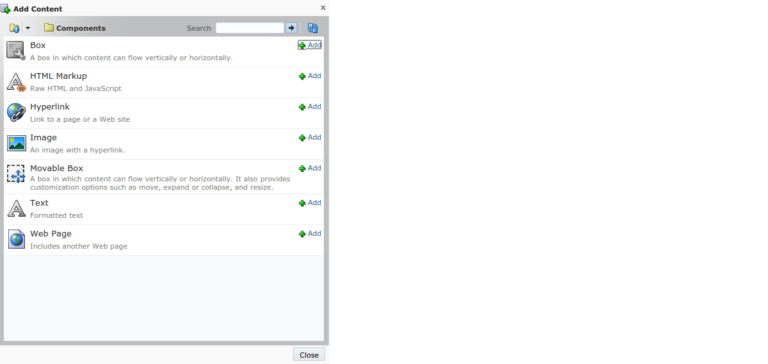
Here is a sample of customized FYI page with a text area, embedded YouTube video and OTBI report.
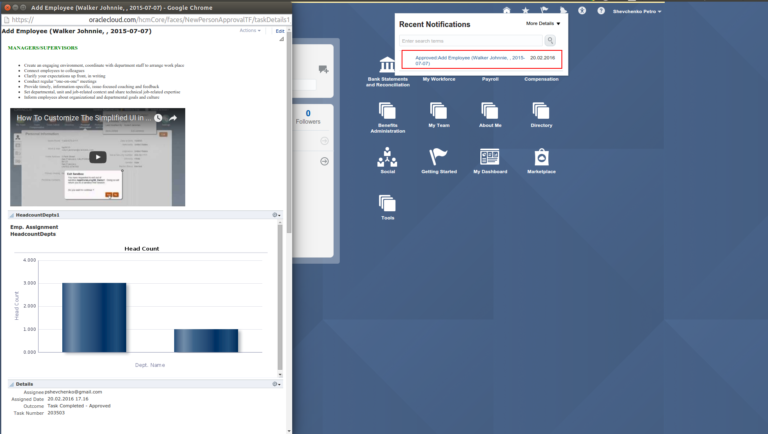
- Publish a sandbox. After you make sure that all OK, you have to publish a sandbox with customizations into a production layer.
There is one serious limitation at the moment. Absence Management Approval Transactions aren’t supported in Release 10. Hopefully this limitation will be removed in the next release of Oracle HCM Cloud.
Hope this helps.
Best regards,
Volodymyr
6 responses on "Approval Notification Personalization"
Leave a Message
You must be logged in to post a comment.



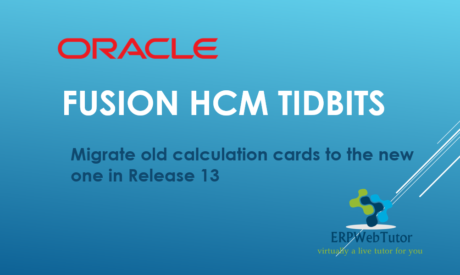
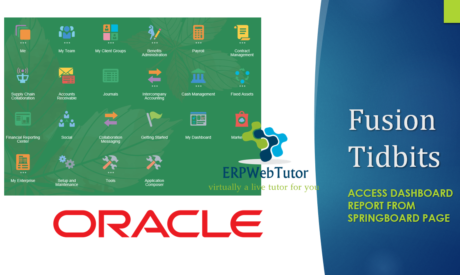


Good Article!. I have a question. can we achieve the same in Rel 9?
So when the notifications are customized in this manner, does it also reflect the changes in the EMAIL body of the notifications that one receives?
Thanks!
Hi,
Yes it does.
Customizations are visible in the email notification.
Just one advice – put your customizations below the Employee Details section and keep it expanded.
See: Details Missing In The Email Notification (Doc ID 2226179.1)
Regards,
Vlad
Is it possible to add radio buttons in R12 fusion?
Yes you can achieve this through the page composer using HTML Markup component.
is this type of approval available in 12.2.6 of oracke e business suite hcms