Absence Management is a part of the Core HRMS module in Oracle. It is used to store the leave information of the employees of a company. Different time offs are often categorized as accrual plans in Oracle. In this demonstration, you will learn how to setup the absence management process for vacation hours and sick time off. Leave information can be directly entered in the professional user interface by an HR representative if the self-service functionality is not available for leave application. For this tutorial we have explained in details both the processes of entering absence information directly into Core HR module as well as setting up the SSHR process to enable the employees to apply for leave. A simple approval process setup using AME is also explained. The setups to exclude weekends and public holidays have been explained in details as well.
Prerequisites
- Basic computer knowledge
- Basic knowledge of any ERP is preferred but not mandatory
- Domain knowledge will help but not mandatory
What our course offers
- Business case study scenario for a sample Absence Management implementation
- Setting up the security profiles at various levels
- Creating lookup values for ABSENCE_REASON and ABSENCE_CATEGORY
- Creating the absence elements
- Creating absence types
- Accrual Plan Setups
- Understanding the associated fast formulas in Absence Management
- Setting up accrual bands and calculation rules
- Testing initial setups
- Setting up shifts, schedule patterns, schedules.
- Setting up holiday calendar
- Testing absence calculation based on schedules
- Setting up self service process for absence request
- Setting up approvals in AME for absence request
The Oracle Absence Management Setups document, often referred to as the BR100 is also posted for reference.
What is the Target Audience?
- Oracle Consultants
- Human Resources Professionals
- ERP students and consultants
- Oracle Apps Technical consultants trying to switch to Oracle HCM Functional
We also recommend you to visit Oracle Forums and explore Oracle Support to learn more scenarios and solutions.
Video Duration: 8 Hours 07 mins
Course Curriculum
| Section 1: Absence Management Configurations | |||
| Absence Setups Part 1 | FREE | 00:32:00 | |
| Absence Management Setup Document | 00:00:00 | ||
| Accrual Plans, Accrual Bands and Calculation Rules | 00:34:00 | ||
| Shifts, Patterns and Schedules | 00:24:00 | ||
| Self Service and Approvals Setup | 00:27:00 | ||
| Absence Request in SSHR | FREE | 00:30:00 | |
| Absence Management Additional Notes | 00:00:00 | ||
| Section 2: Fast Formula Concepts | |||
| Fast Formula Basics – Part 1 | 00:28:00 | ||
| Fast Formula Basics – Part 2 | 00:31:00 | ||
| Fast Formula Basics – Part 3 | 00:42:00 | ||
| Section 3: Accrual Plan Case Studies | |||
| Case Study 1: Formula and Script | 00:00:00 | ||
| Case Study 2: Requirement Gathering | FREE | 00:29:00 | |
| Case Study 2: Configurations | 00:53:00 | ||
| Case Study 2: Validating the Setups | 00:47:00 | ||
| Case Study 3: Requirement Gathering | FREE | 00:13:00 | |
| Case Study 3: Configurations | 00:43:00 | ||
| Case Study 3: Validating the Setups | 00:28:00 | ||
| Section 4: Data Conversions | |||
| Absence Accrual Balance Load | 00:52:00 | ||





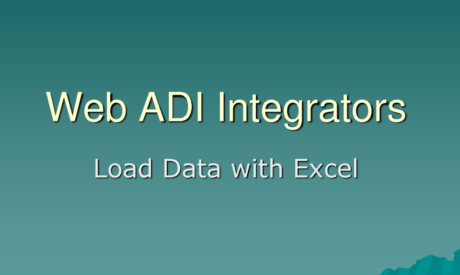




Very Good And Valuable
I have taken this course and I found it is very good and valuable for me. It help increase my understanding and increase my confidence to work in this module. I will recommend who wants to learn HCM, please choose ERPWEBTutorial. This is value for money and time.
Regards
Abhaya
Very Good Training
Course is well structured. Trainer Knowledge and experience is very good. Thanks erpwebtutor for providing qualitative and informative training