Web Application Desktop Integrator or Web ADI is a tool that brings Oracle E-Business Suite functionality to a spreadsheet, where familiar data entry and modeling techniques can be used to complete Oracle E-Business Suite tasks. A Web ADI layout is a combination of a spreadsheet interface consisting of a set of logically grouped columns, and the mapping of attributes from each of these columns to the appropriate column in the underlying data store; and the logic to create or update the data with the necessary validations. As an administrator, you can customize Web ADI layouts for marketing use. You can also modify or delete Web ADI layouts. In this course you will learn about creating custom integrators to meet the needs of your enterprise.
Video Duration: 185 mins
Course Curriculum
| Create custom WebADI Integrator | 00:48:00 | ||
| WebADI: Empowering the Functionals | 00:58:00 | ||
| Building your Update ADI | |||
| Build your Update ADI – Introduction | 00:16:00 | ||
| Creating the view and the API Package | 00:16:00 | ||
| Integrator setups, mappings and layout | 00:40:00 | ||
| Update element costing using the ADI | FREE | 00:15:00 | |



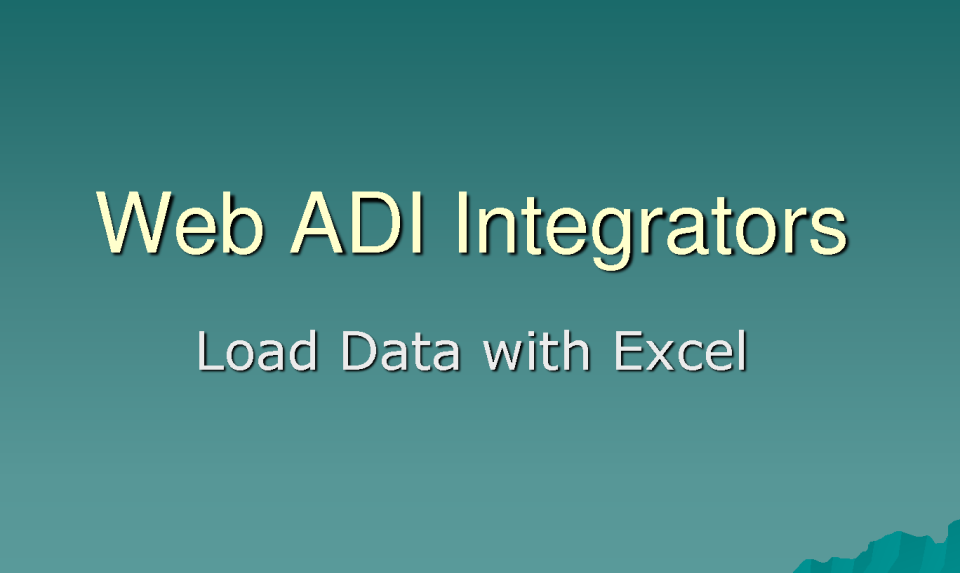






Just Brilliant!!!
Simply superb. It helped me a lot with my current project. Thanks erpwebtutor team for this.
Very Good And Valuable
I have taken this course and I found it is very good and valuable for me. It help increase my understanding and increase my confidence to work in this module. I will recommend who wants to learn HCM, please choose ERPWEBTutorial. This is value for money and time.
Regards
Abhaya
Very Good Training
Course is well structured. Trainer Knowledge and experience is very good. Thanks erpwebtutor for providing qualitative and informative training