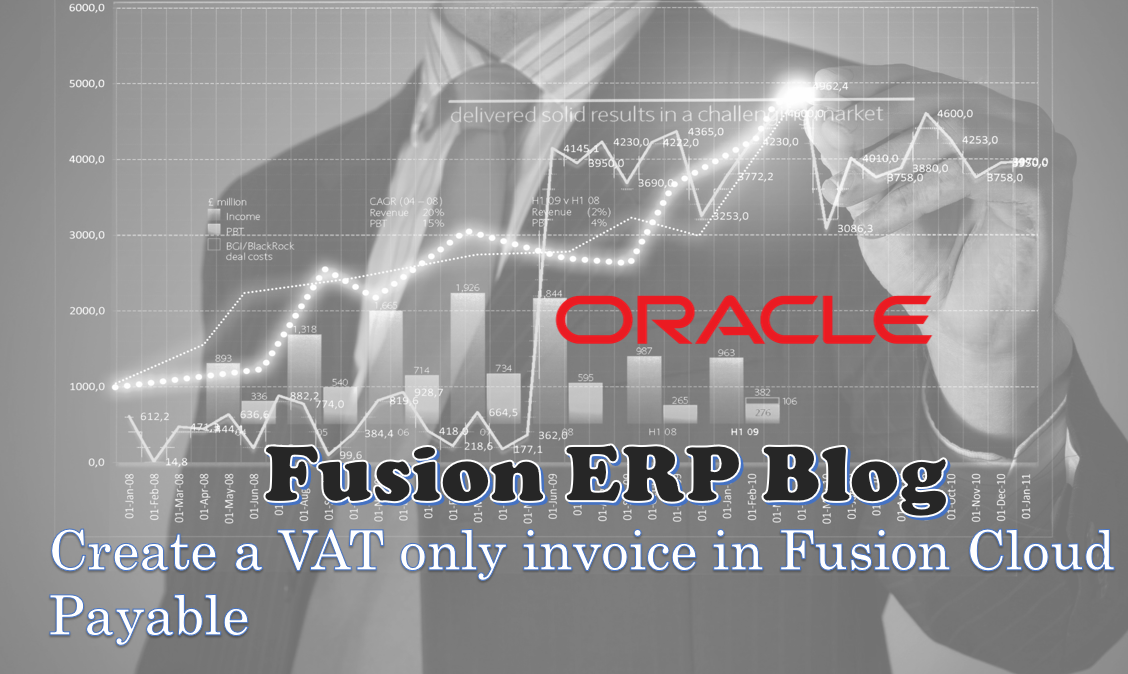
In this article, we will learn how to Create a VAT only invoice in Fusion Cloud Payable. Suppose there is a Business Scenario when the Purchase Invoice has been raised but somehow the VAT has not been applied. In that case, we can raise a VAT only Invoice by following the steps:
- Create an Invoice line similar to the Orginal Invoice. Optionally put the original Invoice number in the Invoice Header Description.
- Ensure that the appropriate Tax Rate code has been applied to the line, which will generate the Tax amount missed out on the Original Invoice.
- Enter another Invoice Line with the same amount as Line 1 but with a negative sign.
- Ensure that the no Tax Rate code is applied on Line 2.
Thus the total line amount will be equal to zero and Invoice will end up with the non-zero VAT amount only.
Create a VAT only invoice in Fusion Cloud Payable – Video Demo
For complete training on Fusion visit our Fusion Financials Courses
We also recommend you to visit Oracle Forums and explore Oracle Support to learn more scenarios and solutions.
For interesting requests and solution consider visiting Oracle Cloud Customer Connect.



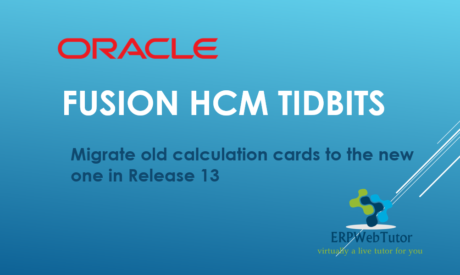
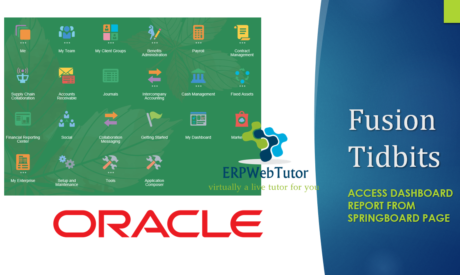


0 responses on "Create a VAT only invoice in Fusion Cloud Payable"