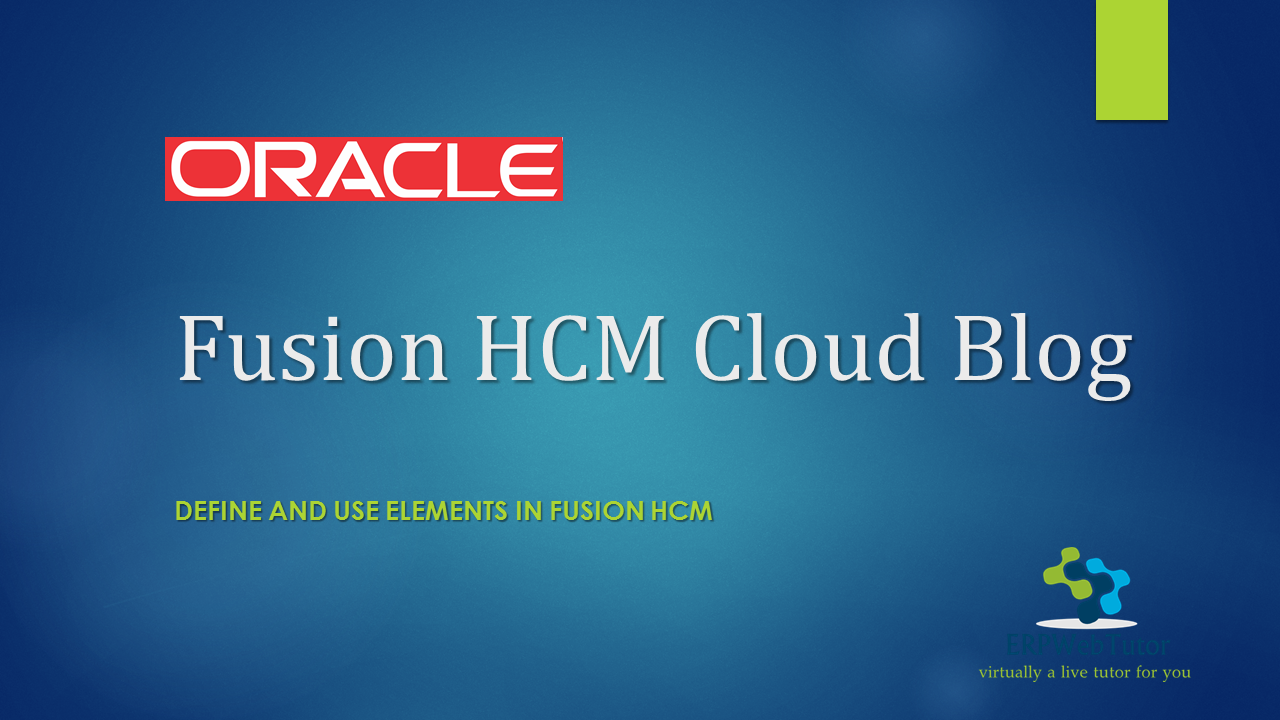
Elements are the building blocks in Fusion Applications for storing data that can be used in Payroll processing, timekeeping, benefits calculations etc. Fusion applications come with many predefined elements which can be used during an implementation. Besides the delivered ones, the implementation team can create various elements that are used by the customers in the business processes. In this article, we will demonstrate how to define elements in Fusion HCM. When creating the elements, the key is:
Is the customer using the Fusion Payroll module to process employee payroll???
If the answer is yes then you need to make sure that you have the appropriate offerings selected.

This will drive the set of questions that you need to answer for the appropriate creation of the element. The classification selected also drives the set of questions that you get while creating the elements.
The following video will walk you through the process of how to define elements in Fusion HCM. Finally it will also show you how you can add that element to an employee in Manage Element Entries.
Define elements in Fusion HCM – Video demo
We also recommend you to visit Oracle Forums and explore Oracle Support to learn more scenarios and solutions.
2 responses on "Define elements in Fusion HCM"
Leave a Message
You must be logged in to post a comment.



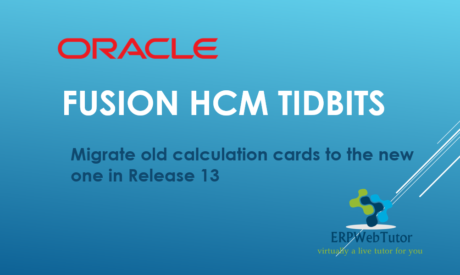
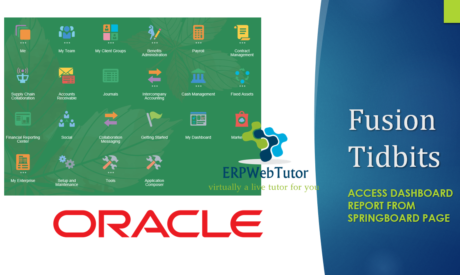


Thanks for nice explanation. I need to create 1000+ earning elements. PBL quick create actions seems to be for migration only as no template given for creating elements from text file. Kindly help me how to do mass creation.
Hi,
As you truly noticed you can use Payroll Batch Loader for mass element creation.
Try to use the solution proposed in MOS Note: Fusion Global Payroll: Payroll Batch Loader Errors When Creating Elements “JBO-29000: Unexpected exception caught” (Doc ID 1592879.1).
The main idea is to create one element as a model and then use given spreadsheet as a guide to upload similar elements.