With your new upgrade to Windows 8.1, you have got your start menu back but it is also causing you a headache with opening Oracle Apps forms. The cause for the issue is your newly upgraded Internet Explorer 11 which is married to Windows 8.1 and you can’t get away with it. Here are some quick tips for you to resolve the problem.
1. In internet explorer 11 , navigate to Tools –> Compatibility View Settings . Then add Domain name in the URL(ex: erpwebtutor.com) using Add this website option.
2. Navigate to Tools –> Internet options –> Security . Select internet and click on Custom level. Scroll down till end of the options and change the option Enable XSS filter to Disable.
Don’t forget to leave a smiley with us when you get it to work. Enjoy Oracle Apps’ing.
16 responses on "Oracle Apps forms doesnt open in IE11"
Leave a Message
You must be logged in to post a comment.



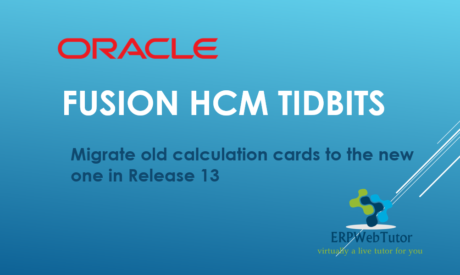
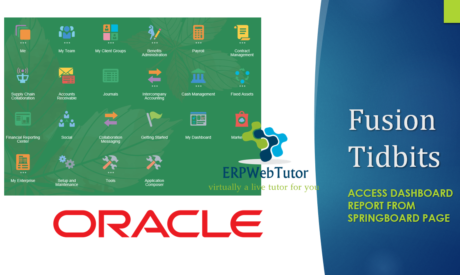


Thanks a lot…Works perfectly well now 🙂
Abhinav
Thanks a million 🙂 Works for me now!
This post is very helpful in resolving IE11 issue, not only in Windows 8 but it was helpful in resolving in win10K as well.
Thanks for sharing…
We are glad that it helped you.
ERPWebTutor Support
Hi I’m using Windows 10 64 bit. I have installed the Oracle DB, Forms & Reports (V:10G). I dont know why Oracle forms not loading in my ie11. Could you please advice me once….!
Thanks
This post is about launching Oracle Apps forms in Internet Explorer. Please clarify if you are unable to open Oracle Apps forms.
Regards
i am unable open this link yet. plz give me another solution
Fixed my issue. Thanks a lot!
My problem wasn’t solved as a passed through the previous comments though my concern a little bit resembled with the above problems.
Thanks very much coz I got the place to start.
WOԜ just what I was looking for. Came here by ѕearching for yahoo
This is WOW… Fixed it
Glad it got resolved for you…
🙂 Thanks! It works with ORACLE 11i
Thanks
Hi,
I have a problem with Oracle EBS 11.5.9 opening in IE 11 of Windows 8.1 64 bit machine. Problem is Oracle JInitiator version 1.1.8.19 is not installing in Windows 8.1 saying it is not compatible with 64 bits machine. So the the EBS forms are not opening. However I had successfully used the same version of Oracle EBS from Windows 7, IE 11 and 32 bit machine. Do you have any solution for this Windows 8.1 64 bit machine?
It just worked… Thanks alot 🙂