
Oracle HCM Cloud Payroll Batch Loader (PBL) is a powerful tool to simplify tasks related to initial migration or mass data entry.
You can use PBL for the following tasks:
• Loading setup data
• Exporting and importing setup data between test and production environments
• Ongoing data loading
I have tried to sort out how to work with PBL several times and finally I made it work.
Working with PBL templates looks a bit confusing.
The basic understanding how to work with Payroll Batch Loader you can get by reviewing the ERPWebTutor blog post: Mass element entry using Payroll Batch Loader
However, nothing motivates better than the real project requirements.
The issue was that a lot of element definitions with multiple custom input values had to be created. You might as well create them within UI if you have 10-20 elements, but if you have hundreds elements and each has 2-3 input values, it is getting challenging.
So let me outline the steps I followed to prepare PBL templates and load element definitions:
- Create one element for your Legislative Data Group through UI. It will be used as a model for the rest elements.
- Within a Payroll Administration work area run Create batch for an Object to download your model.
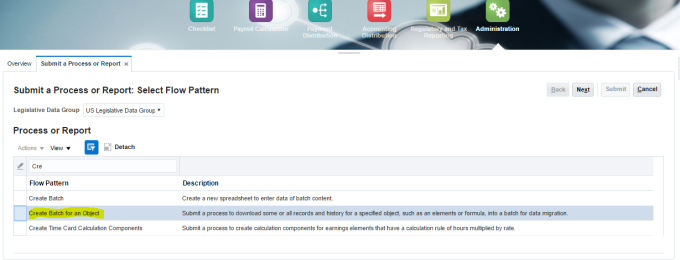
Parameters:
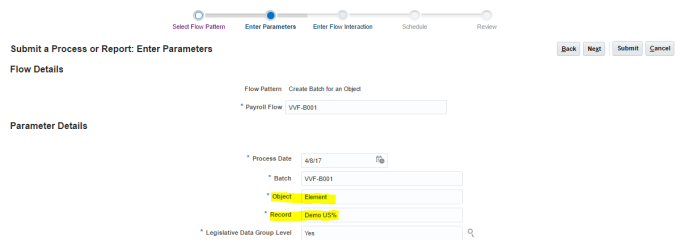
- Create a new batch, paste all attributes from a model, and change what you need (at least names). Use the same element template that is available for your legislation and a model was created based on. (for No Payroll use: Quick Create – Basic Element Template). Create two tasks within a batch in reverse order: 1. Create Input Values, 2. Quick Create – Basic Element Template)
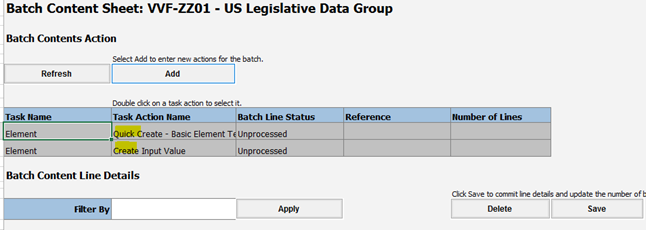
- Save batch and batch lines.
- Run transfer batch from the Payroll Administrator work area.
- Remove unneeded input values generated by a template in the Manage Elements UI.
- Create eligibility rules for new elements in the Manage Elements UI. By the way you can use task – Create Eligibility within a batch to create element eligibility rules as well.
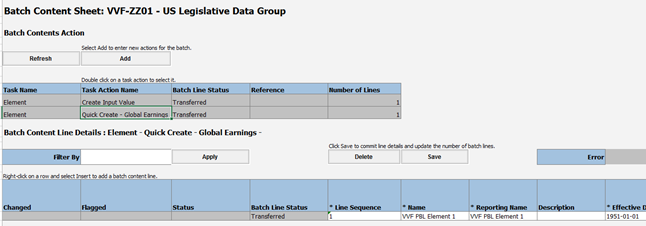
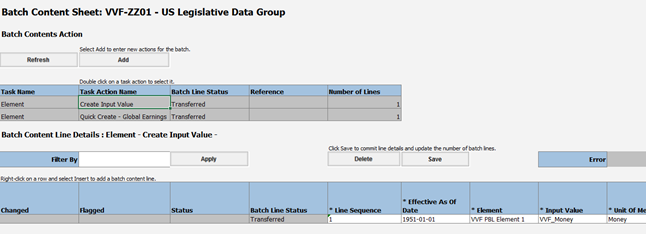
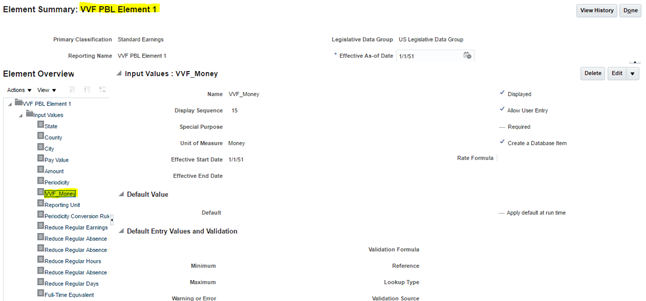
Detailed explanation of the different PBL features and scenarios you can review in the MOS Note: Loading Data using Payroll Batch Loader – Technical Essay (Doc ID 1590004.1)
There are some limitations/notes:
- You have to create separate batches for each Legislative Data Group.
- You are forced to delete or make inactive input values generated by an element template if you aren’t going to use them.
- Use appropriate element templates (the same as used for elements created in UI)
I hope it helps.
Good luck and remember:
“Difficult roads often lead to beautiful destinations.” Author Unknown.



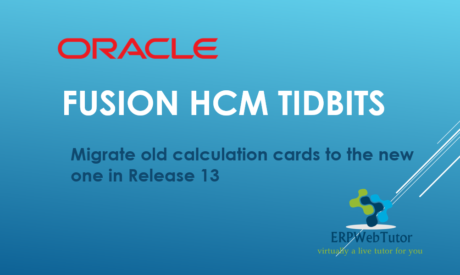
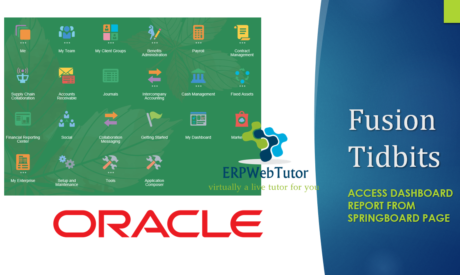


0 responses on "Using Payroll Batch Loader to load element definitions with input values"